To install Xcode on your mac, first find the compatible version of Xcode w.r.t your Mac version. If your macOS is greater than 10.12.6 then install Xcode 9 .
From AppStore :
- Open the App Store
- Search 'Xcode' application
- Download it and install
- Drag the xcode app to Applications
- Launch Xcode
- Go to xcode > Open Developer Tools > Select iOS Simulator
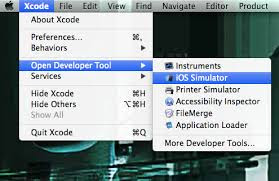

No comments:
Post a Comment